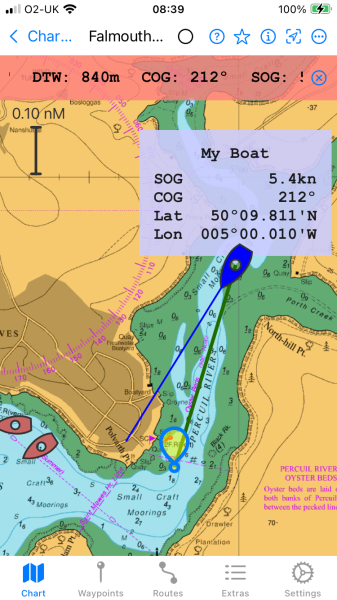Hi Andy,
Thanks for your question and we are delighted you like the app! The 'remove chart work' button used to be in Settings which seemed a bit counter-intuitive, so we moved it to the new Chart Data section in Extras. This allows you to delete chart work, waypoints, routes and notes, as well as backing them all up (and restoring them).
Can you expand on what you mean by 'the track line leaves the boat's path (maybe add a screen shot?). Also does the COG value in the pink top bar not update appropriately? (If you long tap on the boat icon you will get a display of boat information including the COG - these values should update together.
Bill